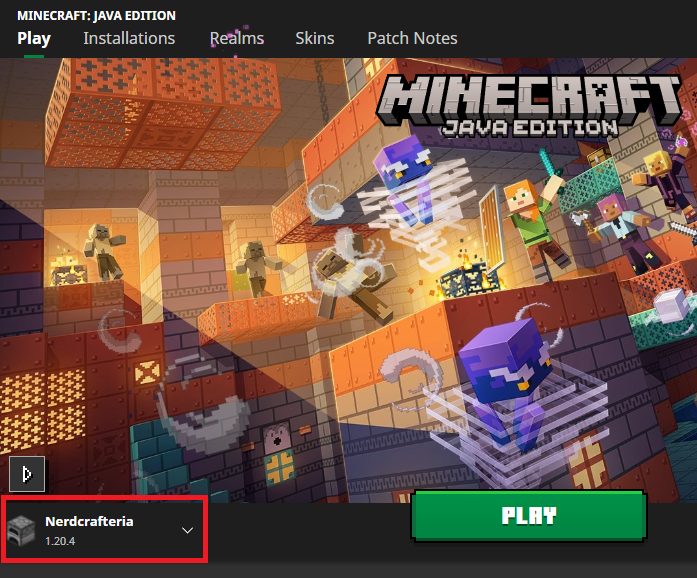Welcome to our community! Wondering how to connect to Nerdcrafteria?
Nerdcrafteria is currently using Minecraft 1.20.4 Java Edition.
We do not support Minecraft Bedrock edition.
Our server’s IP Address is mc.nerdcrafteria.com
Join our Discord server! http://discord.gg/vXyGSRt
Make sure that you have read and understand our Code of Conduct before joining! The rules apply whether you have read them or not. Please feel free to reach out to a staff member with any questions!
I can’t join! The server is outdated!
By default, the Minecraft launcher will load the latest version of Minecraft, which may not match the version the server is currently using. However, you can “downgrade” the launcher in order to play on older versions which will let you join the server.
To downgrade the launcher:
1. In the left column of the launcher, select “Minecraft: Java Edition”.
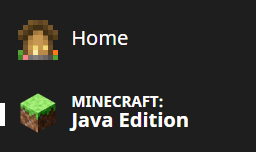
2. At the top, click the Installations tab. Click “New Installation.”
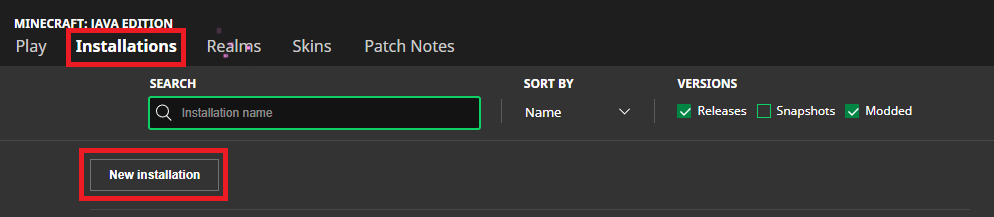
3. Select release 1.20.4. You can name this installation whatever you like and assign whatever icon you want! We recommend leaving the other settings alone. Create the installation.
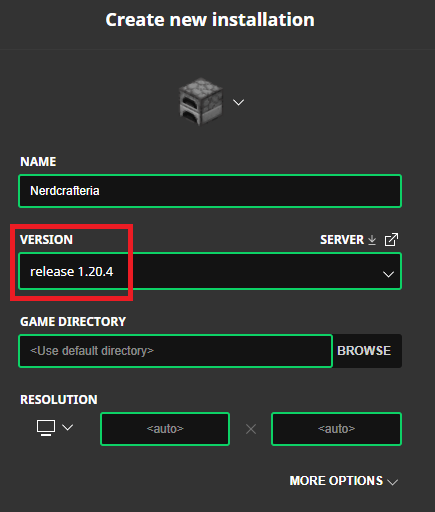
4. Return to the Play tab in the launcher. Use the drop down menu to the left of the play button to select your created installation. You are now ready to join us on Nerdcrafteria!